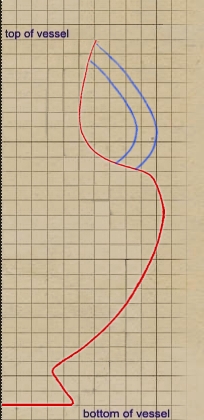
|
You can approximate the outline of a vessel by draging the mouse pointer while holding down the left mouse button. Use the Body button to draw the main body of a vessel and the Appendages button for the appendages. The Clear Canvas button will reset the content of the sketch pad. Activate the Double Handle check box when the vessel carries two symmetric handles. Bare in mind that the main body and the appendages of the vessel should be drawn in relation to the axis of symmetry shown at the figure above. |
||